3d printer
I used a 3D printer to design a vase for the plant that I will grow, and I made many designs as in the picture, then I choose one of them
I found this vase to be the best choice for my project
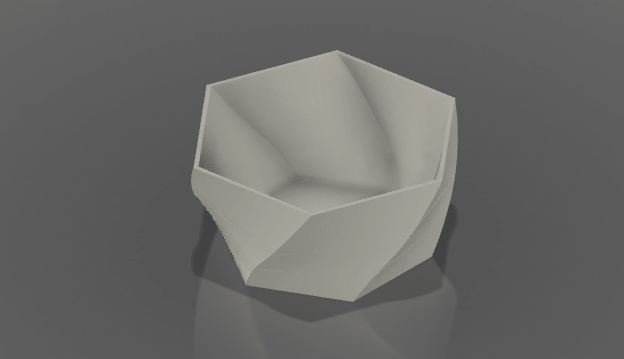
I designed it in a few simple steps
Using the Fusion 360 software I created many offset plane
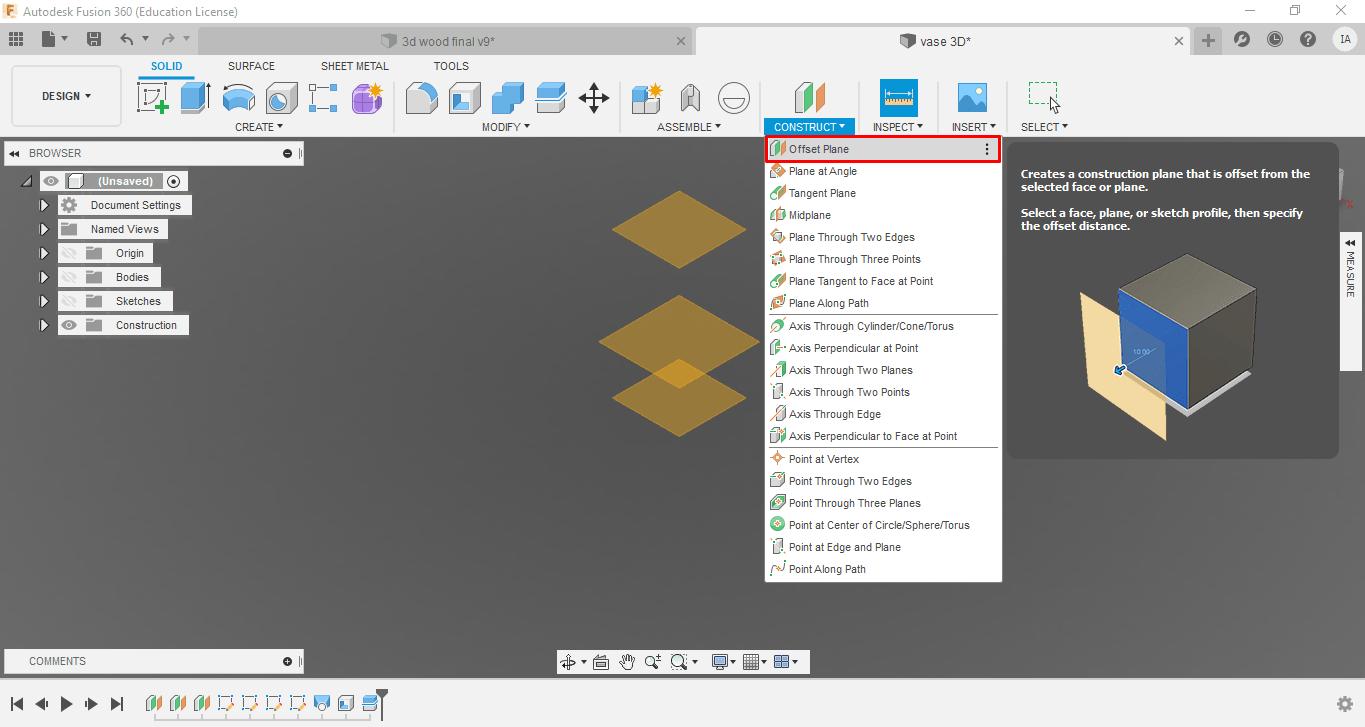
Then draw a hexagon polygon on each plane by angle difference but Less than 45 degrees so that you do not need support in the 3D printer
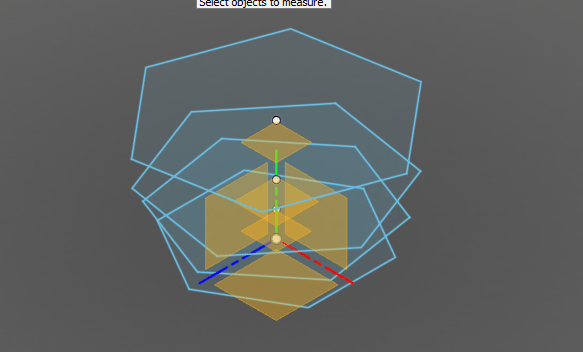
Then, using the Loft option , I select the hexagon in all levels in order to get the shape I want
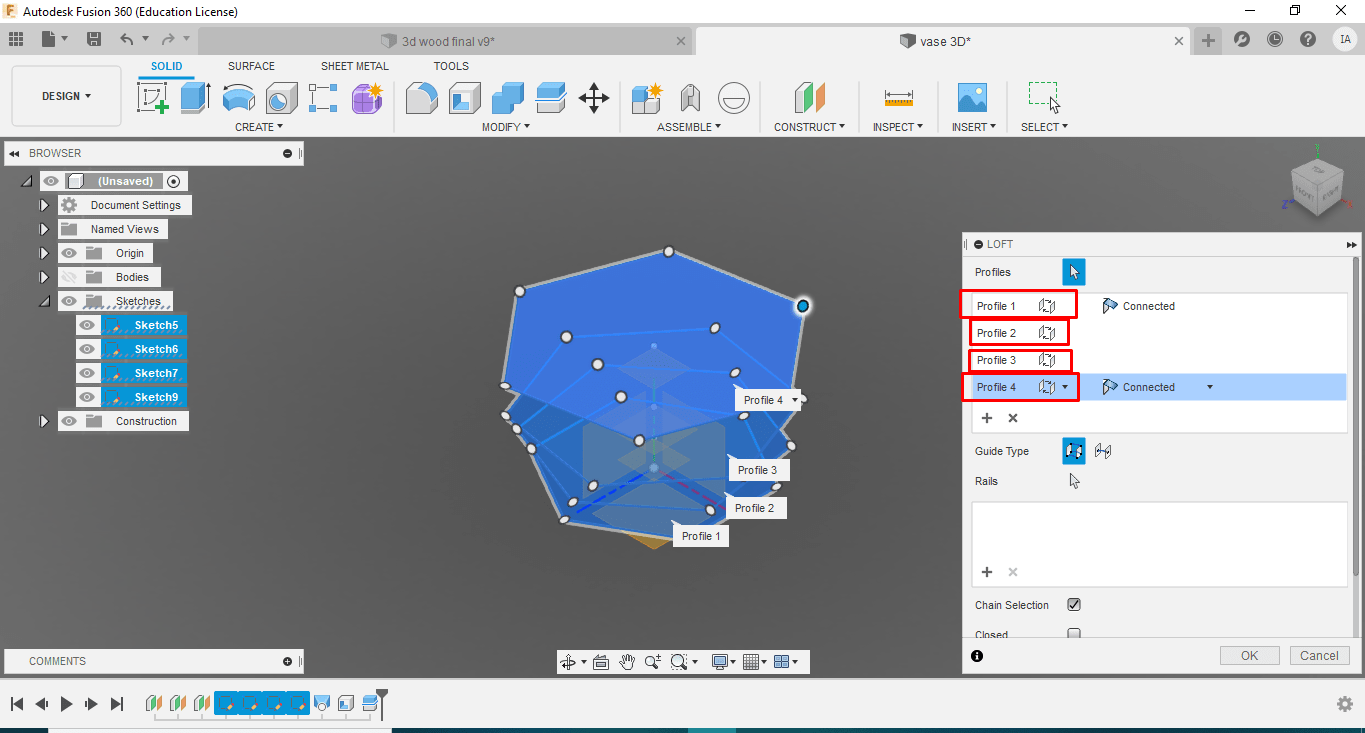
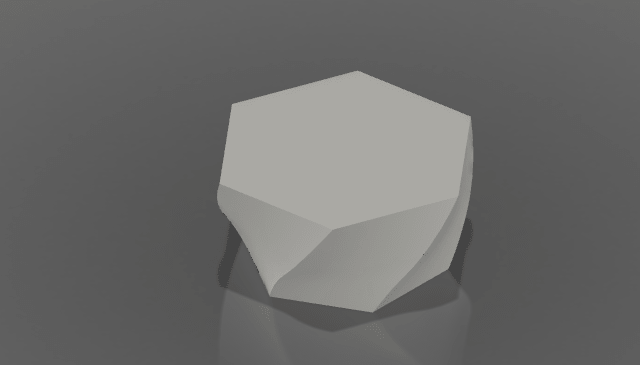
After that, using the Shell option, I empty it and choose the appropriate thickness, and I chose 3.2 mm, and this thickness is a multiple of 0.4 nozzle
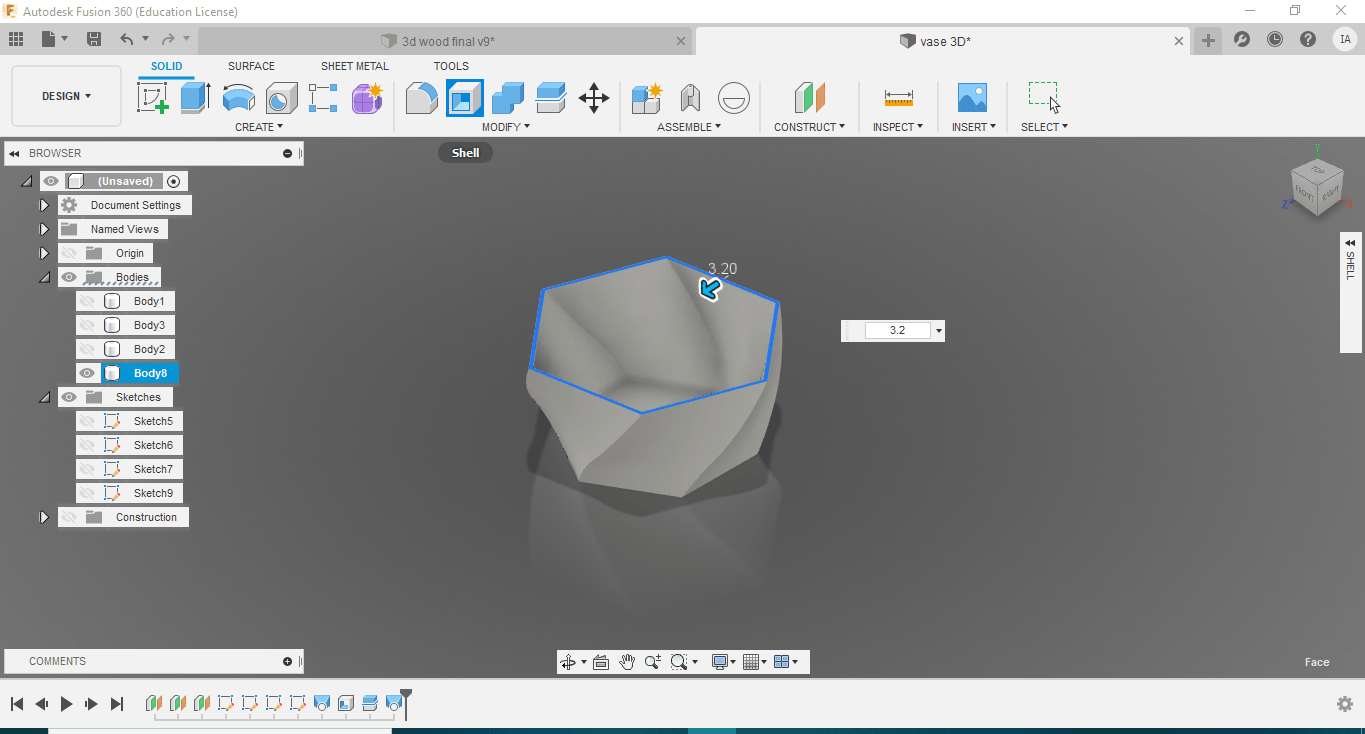
Then I cut the vase into three parts for the printer because it needs two days to print and this is a lot of time, And in the event of a power failure or something happens that will destroy the print and return it, so I split it, print it, and then install it using Super Glue.
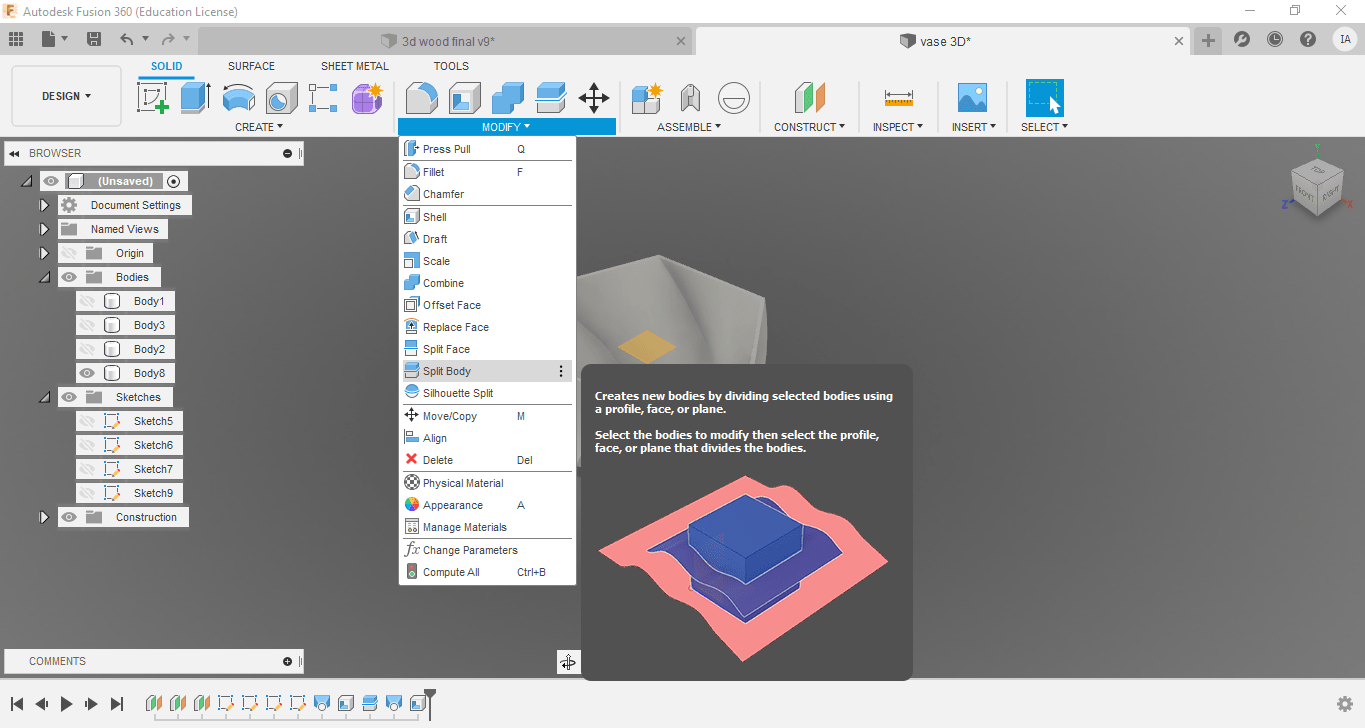
After that I saved the file in STL format and I went to software ultimaker cura To convert the file from STL to Gcode
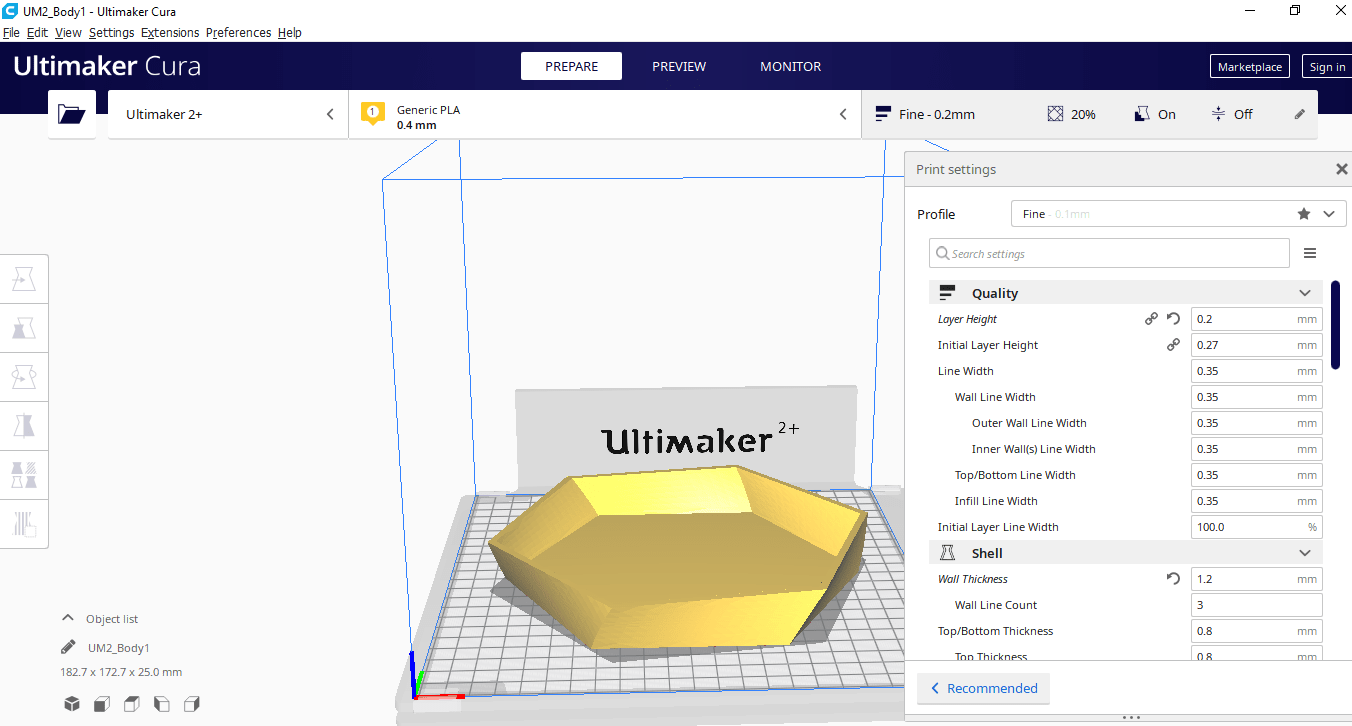


You can download the design of the vase by clicking here